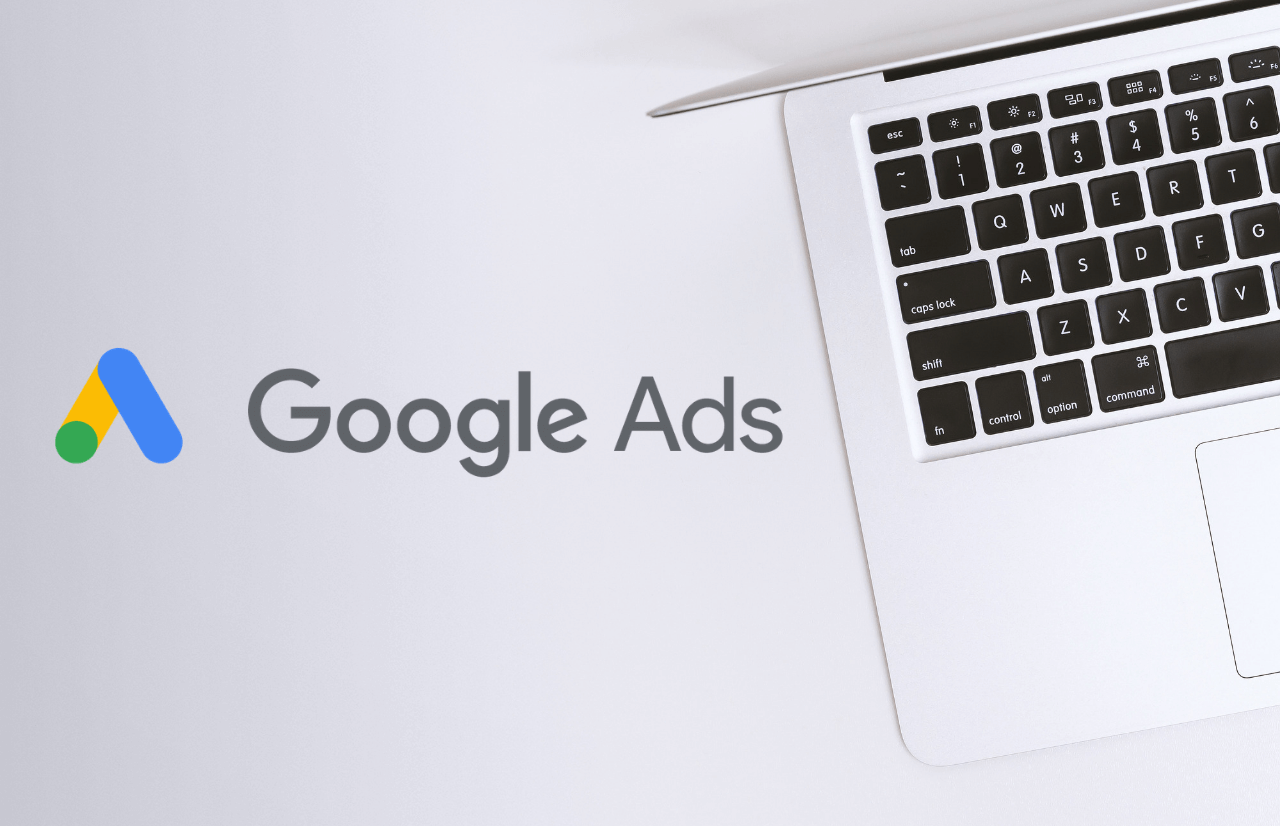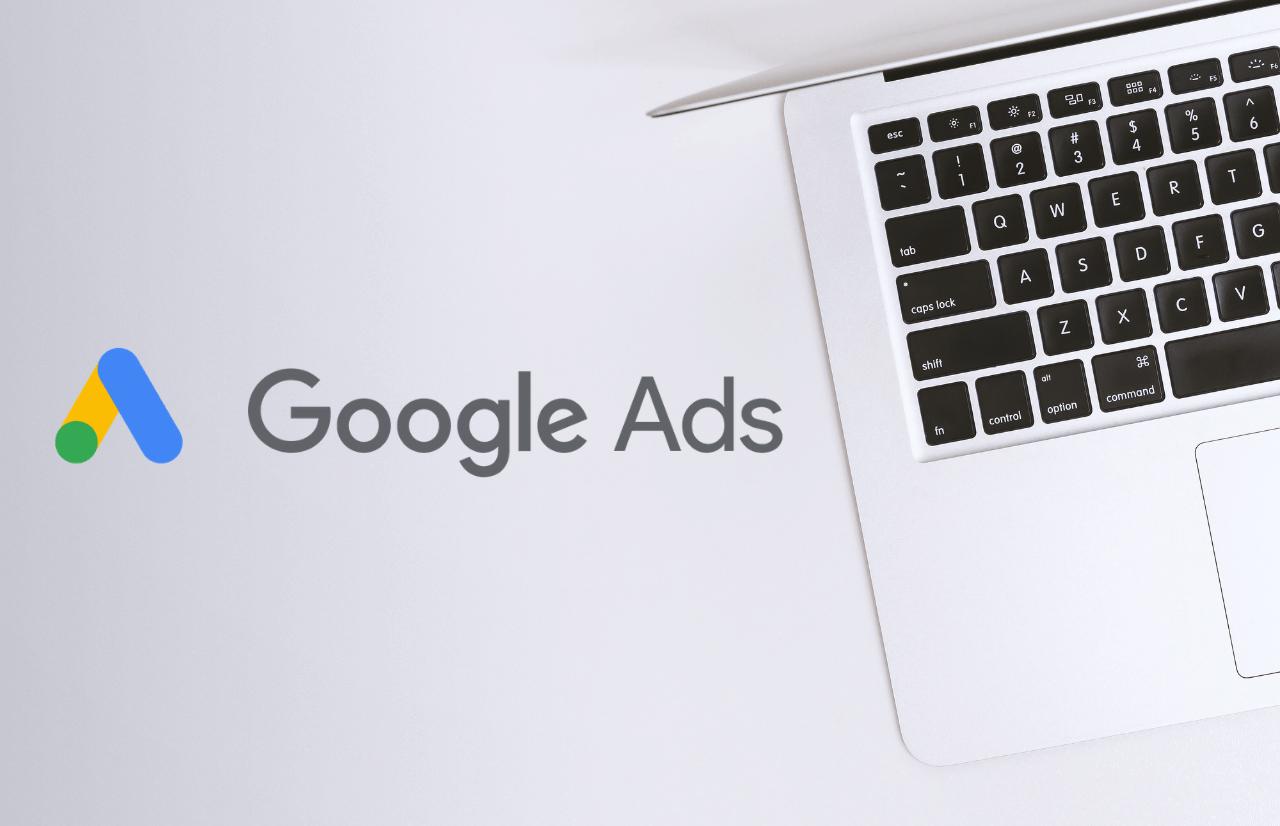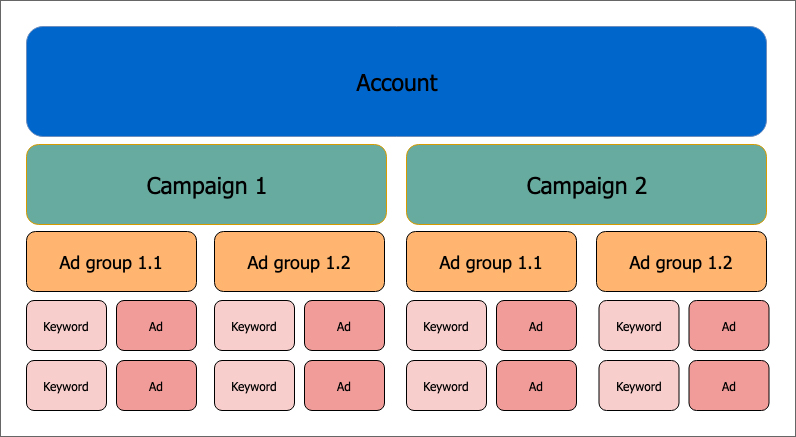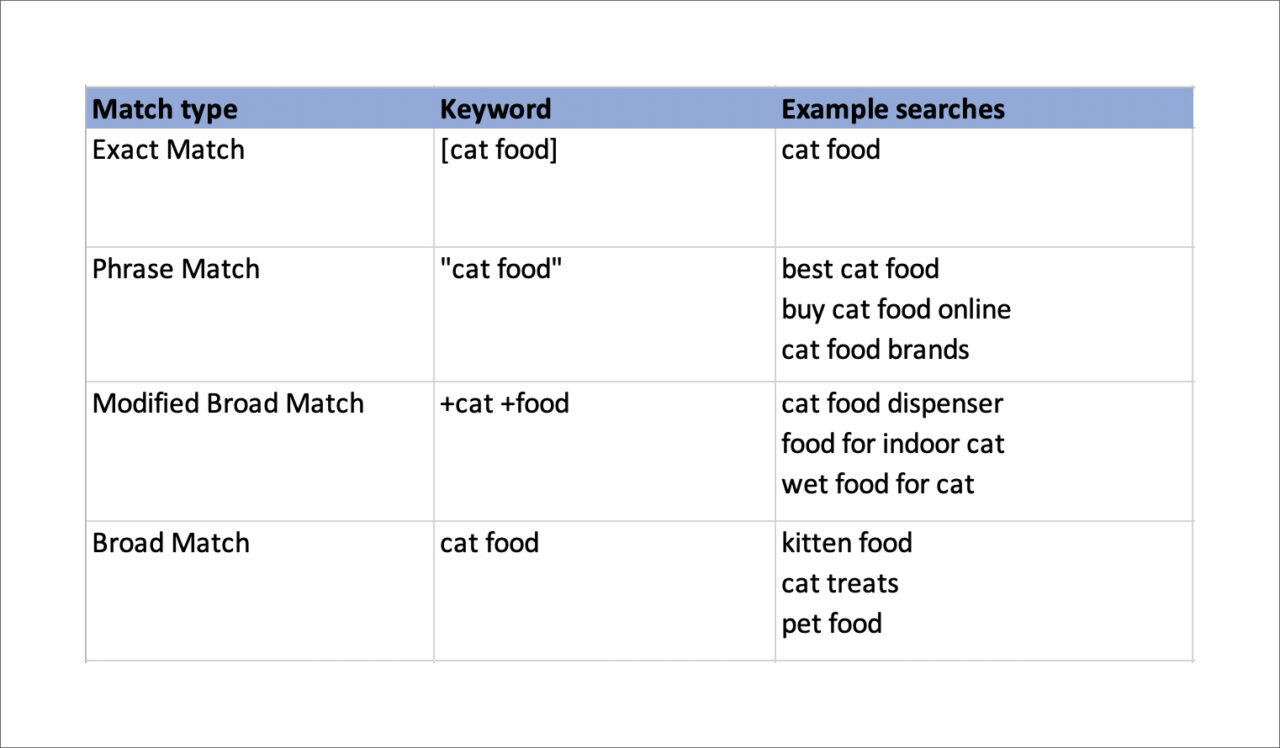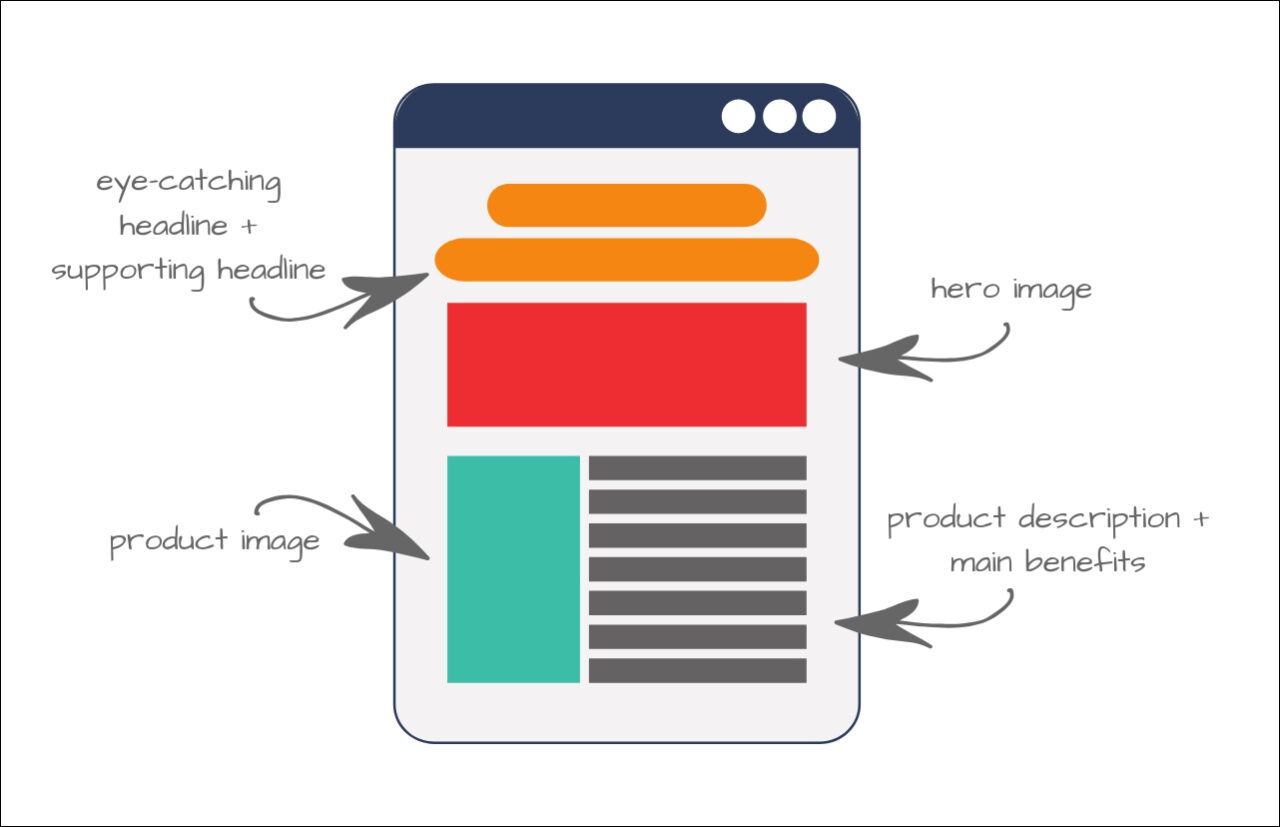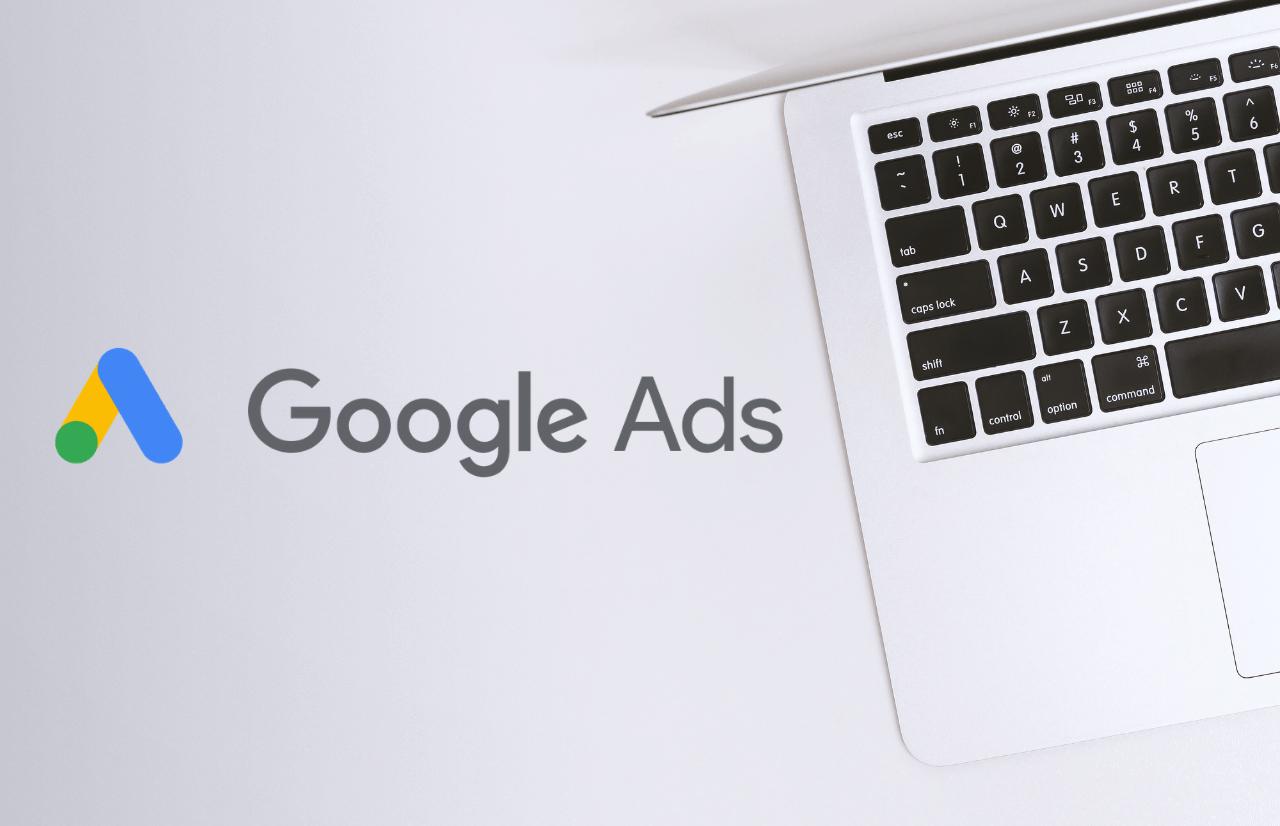
Getting Started In Google Ads
When it comes to running digital advertising campaigns, many small business owners will immediately think of social platforms like Facebook. However, Google Ads (formerly known as Google AdWords) can be a very effective advertising solution for most businesses looking to enhance their online presence. It does tend to require slightly more effort, but the rewards can be well worth it.
Google is the world’s most popular search engine, so right away you can be putting your business in front of a huge number of potential customers. Not only does it help you to increase reach, brand awareness and conversions, but it can elevate you above your competition in search results and generate sales as well. The best part of it is that Google is a PPC (pay-per-click) platform, so you only pay when a customer clicks on your ad and is directed to your website. All of these elements make Google Ads a fantastic tool to promote your brand and products. If you’re looking to launch a Google Ads campaign but don’t know where to start, we have compiled this short guide on how to get started. In short, if you have only 5 minutes to learn about Google Ads, here’s what you need to know.
Get to Know the Interface
The very first thing you need to do when you’re looking to use Google Ads is to familiarise yourself with the platform. So many people believe that Google Ads is just a way to boost your SEO campaign, but in reality, it’s an entirely different thing.
Google Ads is a self-serve platform that allows you to post your ad campaigns on many different platforms associated with Google. You can set up your conversions according to what you want to achieve with your campaign. It could be online purchases, phone calls, form fills and so on. You will only pay when someone clicks on your ad, so if your campaigns are well set up and you’re targeting the right audience, you are only paying for qualified potential customers to visit your website. Which takes us to the next step…
Create an Effective Campaign Structure
A well-organized Google Ads account is the key to driving qualified traffic to your website at a low cost, so you’ll want to make sure you get it right from the beginning.
Building out your first Google Ads campaign may seem daunting at first, but don’t worry. It’s actually all pretty logical. The first thing you need to learn and understand is the hierarchical relationships between campaigns, ad groups, keywords and ads.
A campaign can contain one or more ad groups, which contain the targeted keywords. Ad groups are used to organize keywords and ads around common theme. A good rule of thumb is to have around 10-20 relevant keywords per ad group. You could have fewer keywords (even just one keyword per ad group), but if you find yourself having dozens of keywords in a single ad group, you might want to start splitting them into separate, smaller ad groups. The reason is that the keywords trigger the ads that are contained in the ad group, so they should always be highly relevant to the ads.
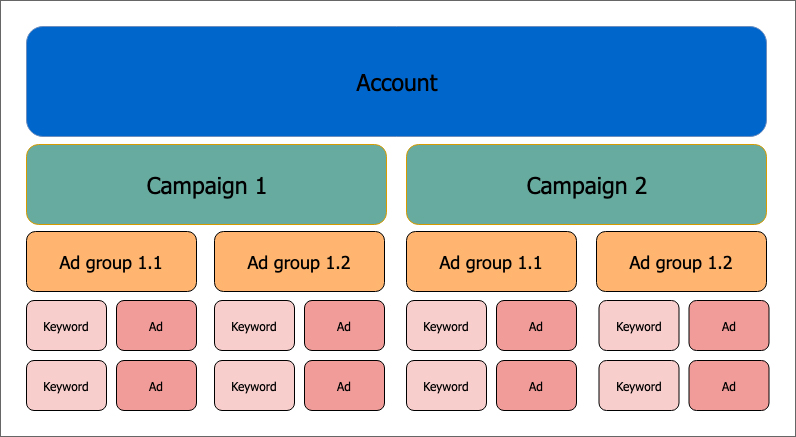
Some people make it sound like structuring a Google Ads account is an art in itself, but in most cases, it makes sense to structure your account, so it mirrors your website structure. This makes it easy to navigate around the account and find out if there are any keyword gaps.
Budgets and other setting (such a geographical targeting) are also controlled at campaign level, which is why it’s a good idea to maintain a fairly granular structure and break off very large campaigns into smaller, tightly organized campaigns.
Do Some Market Research
Once you understand what Google does, you will need to understand who your audience is and what they are looking for. Since Google is a massive platform with detailed information of just about every user and their online behavior, it is able to target just about any demographic in existence. You need to find out which keywords and ads will lead to the highest conversion, as that will ensure that your ads budget goes as far as you need it to.
To start, you’ll need to do me keyword research. If this seems overwhelming to you, don’t worry, you can find out as much as you need for free right on Google! The Keyword Tool in Google Ads is a great place to start. Alternatively, there are many free third-party resources to do this.
In case of PPC (pay per click) ads, all keywords are not created equal. Try to learn the differences between the intent behind each keyword so that you can serve the best matching ads and the most relevant landing pages for them. For example, the search terms: “iphone reviews”, “buy iphone xs” and “free iphone” all show very different intent so it wouldn’t really make sense to put them all in the same ad group and serve identical ads for them.
Remember, they key to success in PPC is not about bidding on the most keywords. It’s about bidding on the right kind of keywords that bring quality traffic with high purchase intent to your website.
Choose The Right Keyword Match Types
Once you’ve created your campaigns and ad groups, it’s time to start adding your keywords. Google Ads offers four different keyword match types: broad match, modified broad match, phrase match andexact match, which all behave slightly differently. It’s really important you understand the differences between them since using the wrong keyword match types can end up wasting a lot of budget and hurt your account’s performance.
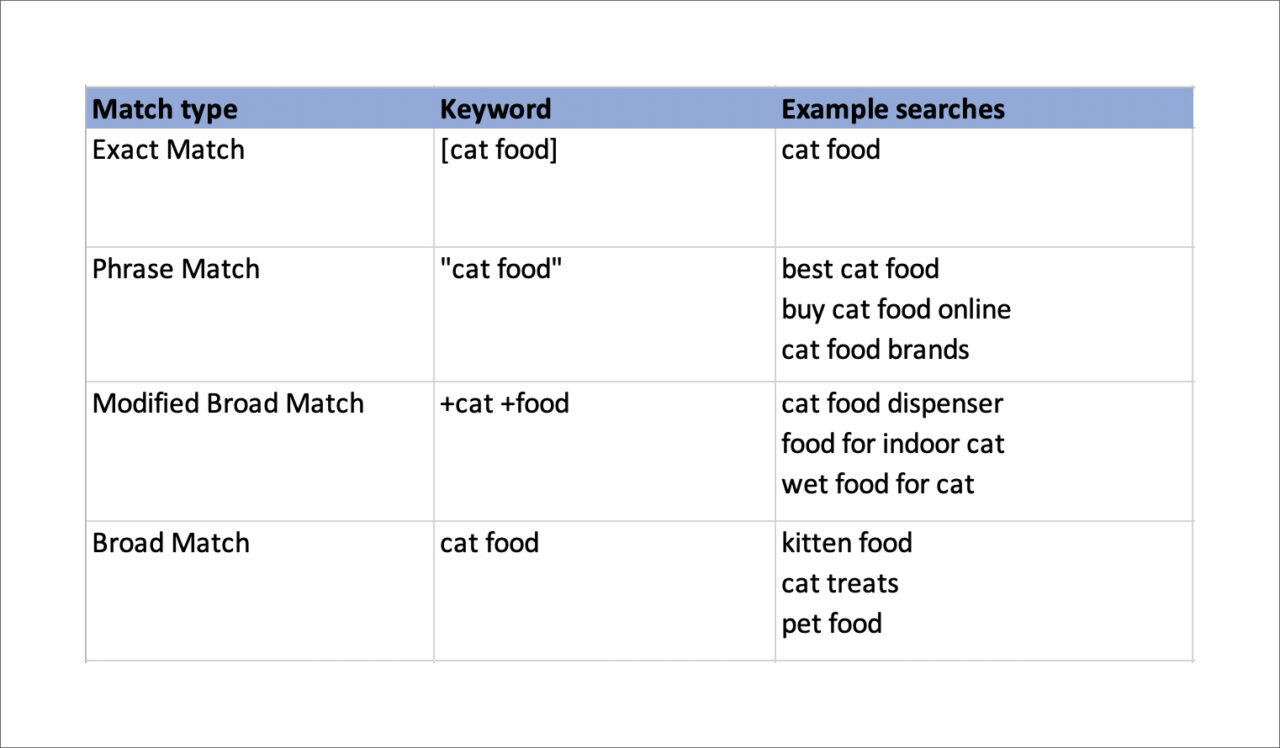
Keep in mind when adding new keywords is that the default match type is broad match, but for most advertisers this is actually the least suitable option. The good thing about broad match keywords is that they usually have the widest reach and can bring the most traffic to your site. However, the downside is that the targeting can be too broad to be relevant, and this can really hurt your account performance. Exact match does pretty much what it says on the tin, but these keywords can be too specific to bring huge quantities of traffic. Therefore, using exact match together with either phrase and/or modified broad match keywords is usually the best option for most advertisers, while broad match should be only be used carefully, if at all.
Finally, add negative keywords. These are the keywords that you don’t want your ad to show on and should be considered just as important than the actual keywords themselves. For example, let’s say you sell new cars on your website. You might want to add the words “second hand” or “used” as negative keywords, since these searches are not relevant to you. Tip: you can use the Shared Library inside Google Ads to quickly apply negative keyword lists to all your campaigns.
Create A Specific Landing Page For Each Campaign
One thing that you must not forget when looking to launch a Google Ads campaign is to make sure that you have a landing page for your campaign. Without having a well-designed website and relevant landing pages, your conversion rates will suffer.
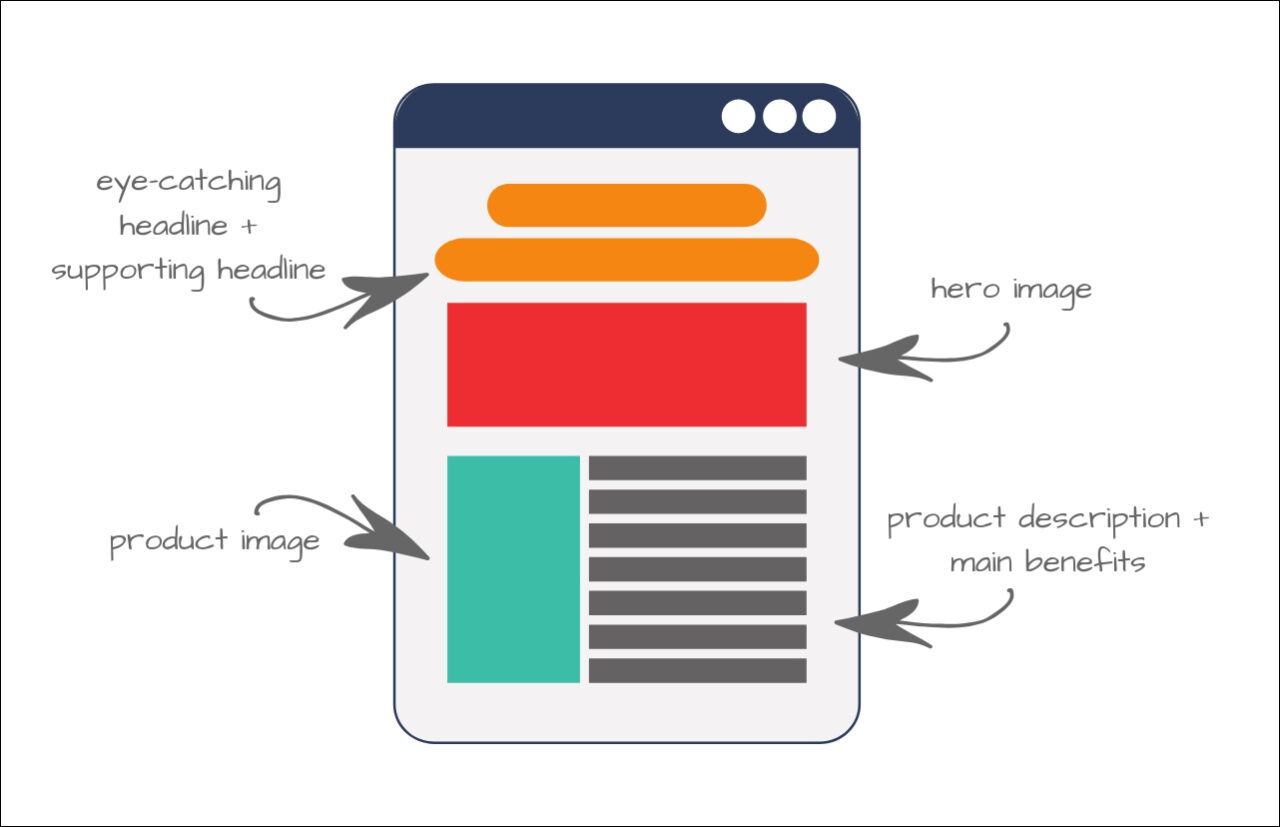
Think about user intent when designing your landing pages. Let’s say your website sells flowers. Someone searching for “flower delivery in bangkok” should land on a different page from someone looking for “mother’s day flowers”. Having highly relevant landing pages will not only boost your conversion rates, it will help lower your CPCs (cost per click) too.
It doesn’t matter how much money you put into the budget, as when your landing page is confusing or slow, it will hurt your brand rather than helping it. This is often easier said than done, as there is a lot that goes into designing a website. It’s always a better idea to have a professional web design agency to help you with it instead of trying to wing it all by yourself.
Set Up Conversion Tracking
One of the most helpful features in Google Ads is the ability to track conversions. A conversion can be any action that people take on your website that leads to the desired result. Common conversion actions include purchases, downloads, phone calls and web form submissions.
If you’re not tracking conversions, you’ll have no idea how your keywords and ads are performing and could end up wasting valuable budget without getting much in return. Setting up conversion tracking involves adding a short piece of code to your website and is relatively simple to implement, as long as you have access to the backend of your website.
Create Different Ad Variations
Now that everything is in order, it’s time that you launch your campaign, but one tip that you need to keep in mind is that you should have a variation of ads for the same ad campaign. This will help you to gather information about minor details and compare them to each other to see which one has the highest clickthrough rates. This way, you won’t have to waste weeks, or even months learning what works and what doesn’t. You can run all the testing at once and see the results right away. It’s a good idea to try and have at least 3-4 ad variations per ad group. This allows you test different headlines, unique selling points, calls to action and so on.
Need Help With PPC Campaign Management?
Are you looking for help with your Google Ads? Get in touch with us today! We’re a digital marketing agency in Bangkok that specializes in helping local businesses. Contact us for a free consultation today.